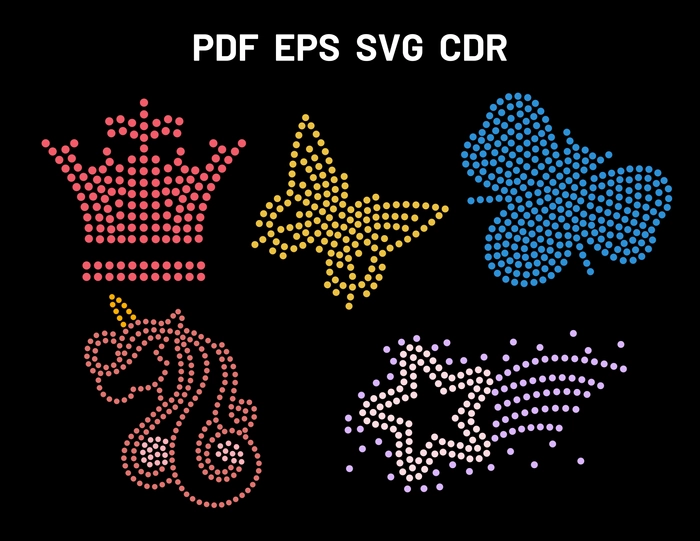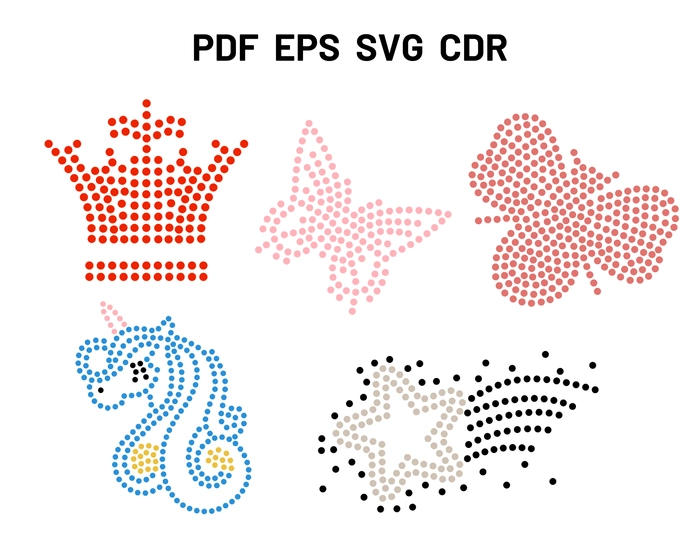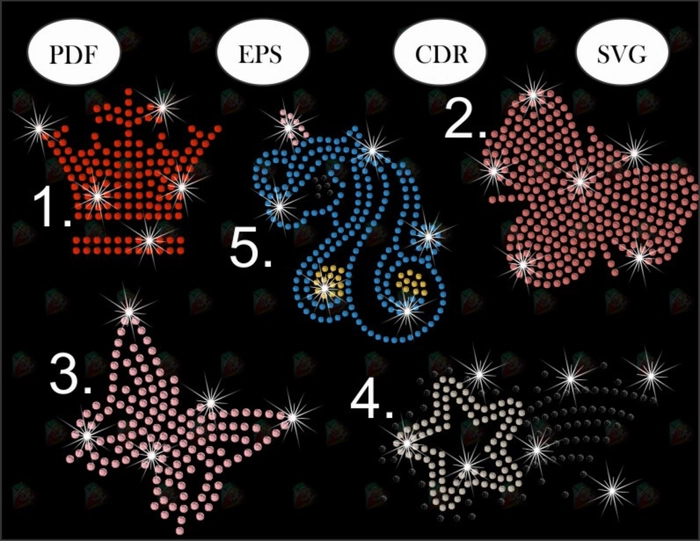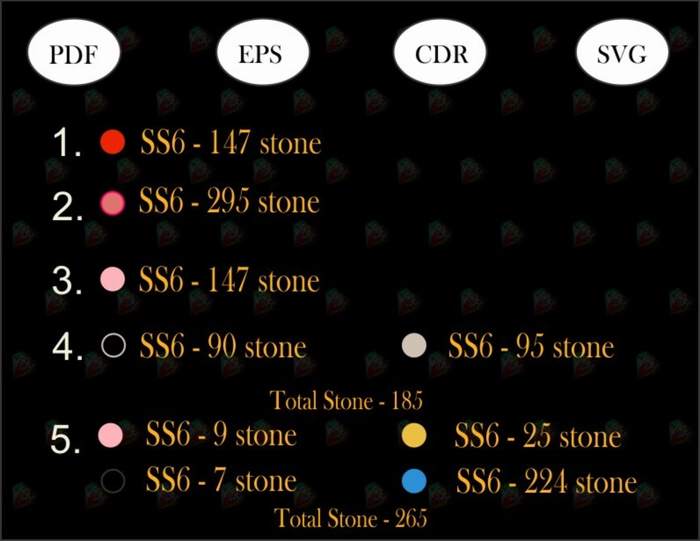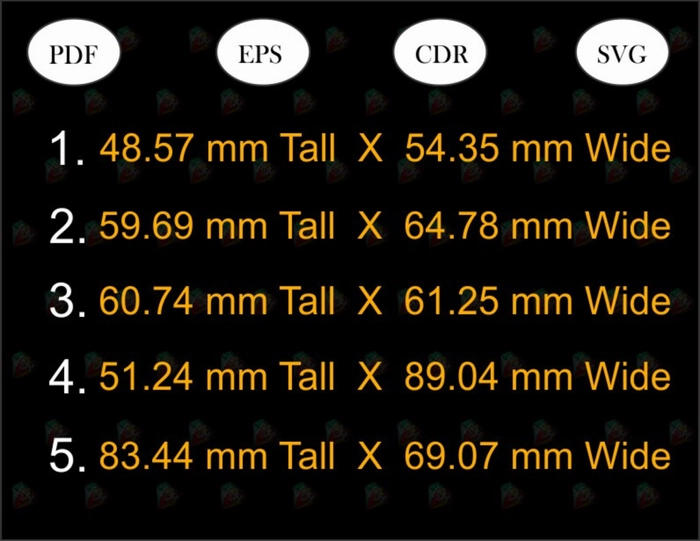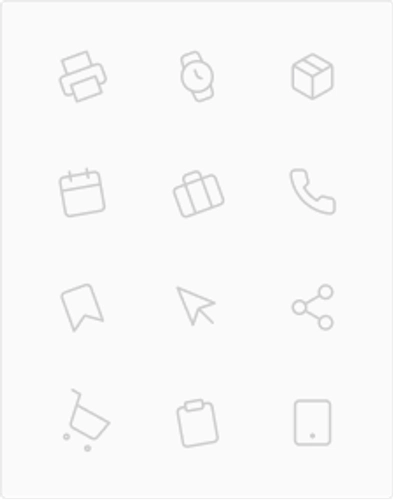Rhinestone templates bunch having rhinestones butterfly, star, crowns and rhinestone unicorn available in SVG
Product details
Download BUNCH OF Rhinestone svg, bling design, for cricut, silhouette, digital template download
The file contain A Star, Crown, Butterfly, Unicorn, etc.
✨******* IMPORTANT INFORMATION PLEASE READ *******✨
* This is a digital File, no is a physical product!
You will receive a zip file containing various file formats such as EPS, SVG & STUDIO (open in silhouette studio basic)
Instructions for use if you have a cricut machine:
1. Unzip the folder
2. Open cricut design space in your browser navigator
3. Upload the SVG file (upload image option)
4. Save the image and insert.
5. Now select the image and choose the option ungroup in the layer menu at the top right
6. Move each element of the image and hide the layers you won't use. (this is done by clicking on the eye-shaped image located in the right panel)
7. Please don´t resize the image. (only verify that the measures of the design are those indicated in the text that is on the image.)
**************************************************
Now Free samples? Try before you buy - here: https://bgartdesigner.com/freebies/
✨ All my designs open in cricut design space, with the right size, you don't have to adjust it. ✨
Instuction for use:
This is digital design, designed with SS6 size rhinestones
SS6 Rhinestones Letters 2,2mm 0.086inch.
This is Rhinestone Project ,
You can Easly Downalod And can with co2 laser machine
This is Specilly Designs For women Suits , like
T shirts etc .
All Designs are in Proper Format
with according to the size of hotfix tape ..
there will be more Benefits for you ..
Zipped file will include:
- DXF file -suitable for the Silhouette Studio Basic (free version), suitable for most CNC software Also suiatble for laserwork rdcam
- SVG file - suitable for the Silhouette Designer version, Cricut Design Space, Brother's ScanNCut, SCAL Software. SVG files are suitable if you need separate objects by color to cut separate shapes.
-CDR File version X6
- First - unzip zipped file
- Choose right file (SVG, DXF, CDR, JPG) for your software.
- Ungroup file if you need to move, split elements etc.
- in coreldraw you can resize file also
This design is an INSTANT DOWNLOAD FILE.
Please ensure that your machine takes the above format prior to purchase. Due to the nature of digital files we are unable to accept refunds.