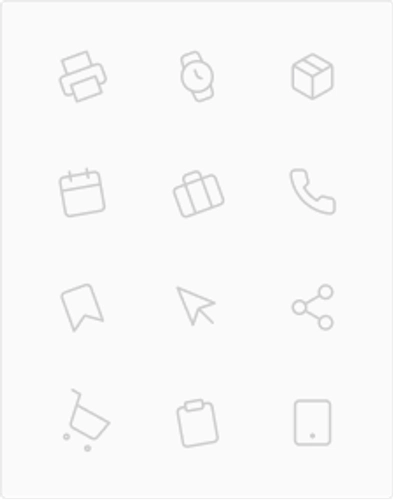Designing rhinestone templates involves transforming a concept into a visually appealing and precise design that can be used to create intricate and dazzling rhinestone patterns. Rhinestone templates are used in various applications such as fashion design, accessories, crafts, and even in creating personalized items. Here's a step-by-step guide on how to go from concept to creation when designing rhinestone templates:
1. Conceptualization: Start with a clear idea of what you want to create using rhinestones. Consider the theme, style, and purpose of your design. This could be anything from a logo to a decorative pattern.
2. Material Selection: Choose the rhinestones you want to use. Rhinestones come in various shapes, sizes, colors, and qualities. Swarovski crystals, for example, are known for their exceptional sparkle. Choose a quality that matches your design's desired level of elegance.
3. Design Software: Use graphic design software such as Adobe Illustrator, CorelDRAW, or even free alternatives like Inkscape or Canva. These tools provide precise control over design elements and allow you to create vector-based designs that can be resized without losing quality.
4. Design Creation: Start creating your design in the software. Keep in mind that each rhinestone will occupy a specific space. Create paths or shapes that represent the placement of the rhinestones. Use a limited color palette to indicate different rhinestone colors.
5. Precision and Alignment: Rhinestone templates require precise alignment for a polished look. Utilize alignment tools in your design software to ensure that rhinestones are evenly spaced and aligned. Pay attention to straight lines and sharp angles.
6. Sizing and Scaling: Depending on the item you're applying the rhinestones to, ensure that your design is appropriately sized. Keep in mind that smaller rhinestones might not work well for very intricate designs.
7. Adding Details: Depending on your design, you might want to add additional elements such as text, outlines, or embellishments to enhance the overall look.
8. Convert to Rhinestone Template: Once your design is complete, you'll need to convert it into a rhinestone template. This involves changing the design into a format that indicates where each rhinestone will be placed. This can be achieved through specific software or plugins designed for rhinestone design.
9. Color Mapping: Assign colors to different sections of your design to indicate the color of rhinestones that will be placed there. This helps you keep track of your design and ensures that you place the right color in the right spot.
10. Printing and Placement: Print your rhinestone template onto a special template material that will hold the rhinestones in place. Carefully place the rhinestones on top of the printed template, following the color mapping you've created.
11. Heat Transfer: Use a heat press machine to apply the rhinestones onto the desired surface. The heat will melt the adhesive on the back of the rhinestones, securing them to the fabric or material.
12. Finishing: Once the rhinestones are applied, carefully peel off the template material. Inspect your design for any misplaced rhinestones and make adjustments if needed.
Designing rhinestone templates requires a combination of creativity, precision, and attention to detail. Practice and experimentation will help you refine your skills and create stunning rhinestone designs that bring your concepts to life.