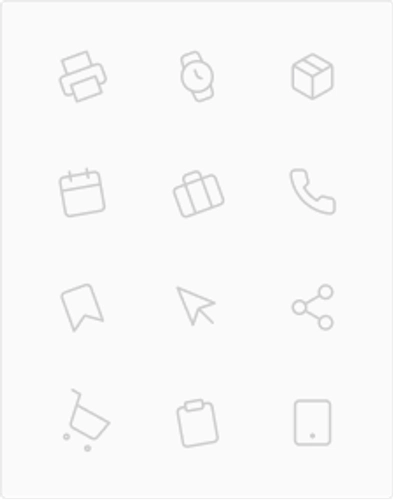Rhinestone design templates offer a world of creative possibilities, and when combined with cutting machines like Cricut and Silhouette, the crafting experience reaches new heights. If you're a beginner eager to explore the art of rhinestone design using these machines, this guide will walk you through the process step-by-step.
Rhinestone design templates offer a world of creative possibilities, and when combined with cutting machines like Cricut and Silhouette, the crafting experience reaches new heights. If you're a beginner eager to explore the art of rhinestone design using these machines, this guide will walk you through the process step-by-step.
I. Understanding Rhinestone Design Templates: Rhinestone design templates are pre-made patterns or stencils that simplify the process of applying rhinestones onto various surfaces. They come in different shapes, sizes, and designs, providing endless options for customization.
II. Materials and Tools: Before getting started, gather the following materials and tools:
- Rhinestones: Select rhinestones in the colors and sizes of your choice. Ensure they are compatible with the cutting machine's capabilities.
- Rhinestone Template Material: Use a material that allows for precise cutting and easy rhinestone placement. Recommended options include rhinestone template material, sticky flock, or double-sided adhesive sheets.
- Cutting Machine: Both Cricut and Silhouette machines are suitable for cutting rhinestone design templates. Ensure your machine is in good working condition and connected to a computer or device with the required software installed.
- Cutting Mat: Use a sticky or adhesive cutting mat to securely hold the template material in place during the cutting process.
- Rhinestone Applicator or Tweezers: A rhinestone applicator or tweezers will help you pick up and place the rhinestones accurately.
- Adhesive: Choose a suitable adhesive, such as heat transfer tape or rhinestone adhesive, to secure the rhinestones to your project.
III. Creating Rhinestone Design Templates:
- Design Software: Use design software compatible with your cutting machine, such as Cricut Design Space or Silhouette Studio. Create or import your rhinestone design template into the software.
- Convert the Design: Convert the design into a rhinestone template by using the software's rhinestone tool or function. This process converts the design into a series of circles or dots that represent the rhinestone placement.
- Adjust Settings: Fine-tune the settings in the software, including the size and spacing of the rhinestone circles, to achieve the desired result.
- Mirror Image: If your design includes text or other elements with a correct orientation, remember to mirror the image horizontally before cutting. This ensures that the rhinestones are applied in the correct direction.
IV. Cutting and Applying Rhinestones:
- Prepare the Template Material: Affix the rhinestone template material onto the cutting mat, ensuring it is securely adhered.
- Load the Cutting Mat: Place the cutting mat into the machine, following the manufacturer's instructions.
- Set Cutting Parameters: Adjust the cutting parameters in the software based on the type of template material being used. This includes selecting the appropriate blade depth, pressure, and cutting speed.
- Send the Design to the Machine: Send the design to the cutting machine using the software's "Send to Machine" or similar command.
- Cut the Template: Allow the machine to cut the rhinestone design template according to the specified settings.
- Weed the Template: Once the cutting is complete, carefully remove the excess material from the template, leaving behind the rhinestone placement circles or dots.
- Place the Rhinestones: Using a rhinestone applicator or tweezers, pick up individual rhinestones and place them onto the corresponding circles or dots on the template. Repeat this process until all the rhinestones are in place.
- Secure the Rhinestones: Use heat transfer tape or rhinestone adhesive to secure the rhinestones onto your desired surface. Follow the manufacturer's instructions for the specific adhesive being used.
- Remove the Template: Gently peel off the rhinestone template, leaving the rhinestones adhered to the surface. Take care not to dislodge any rhinestones during this process.
V. Exploring Different Projects: With the basic process understood, you can now apply rhinestone designs to various projects using your Cricut or Silhouette machine. Explore different surfaces such as fabrics, garments, accessories, home decor items, or even cards and invitations. Let your creativity guide you as you embellish and personalize your creations with stunning rhinestone designs.
Using rhinestone design templates with Cricut and Silhouette machines opens up a world of creative opportunities. With practice, you'll develop your skills and discover new ways to incorporate rhinestones into your crafting projects. Enjoy the journey, embrace the sparkle, and let your creations shine!